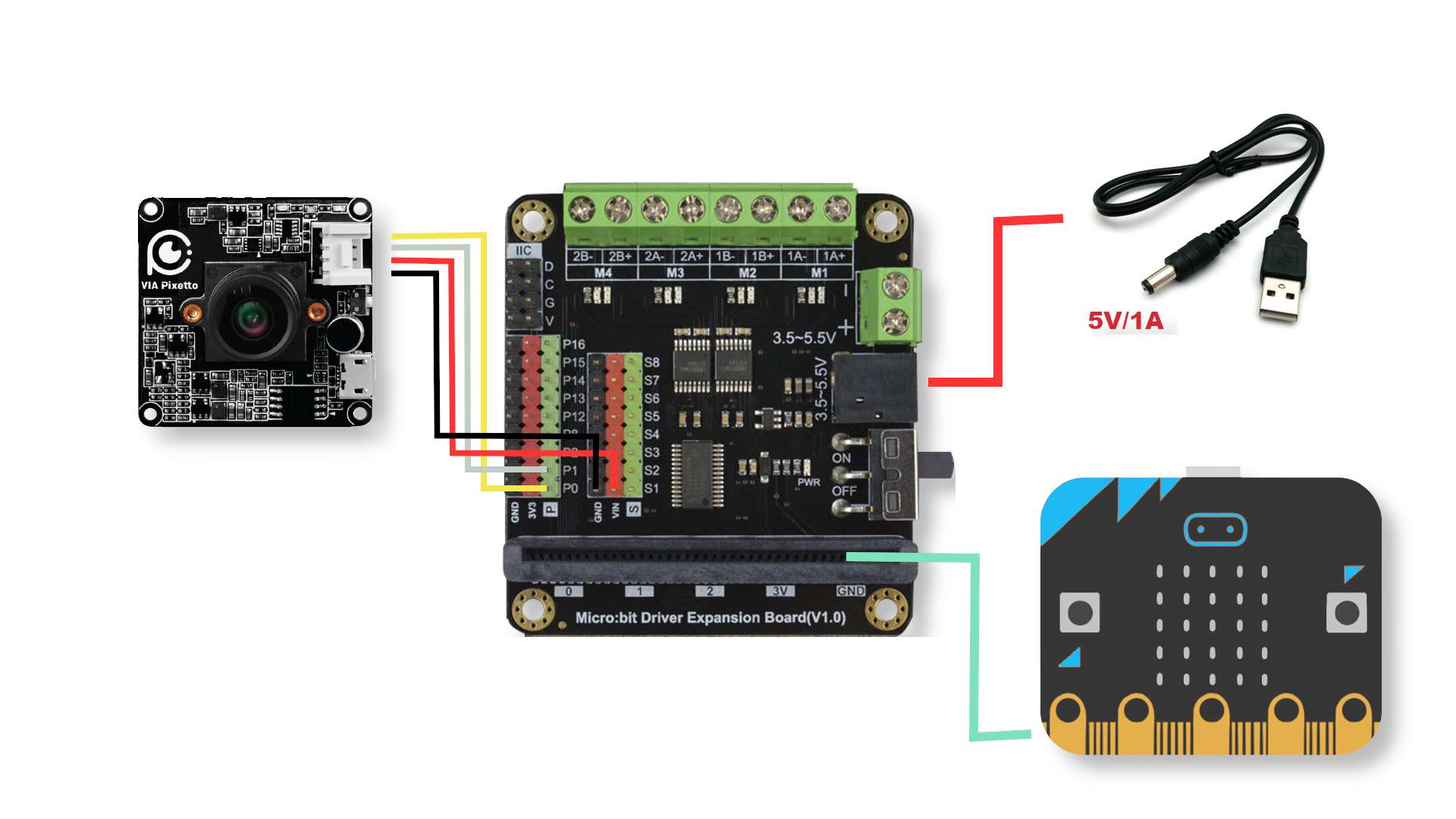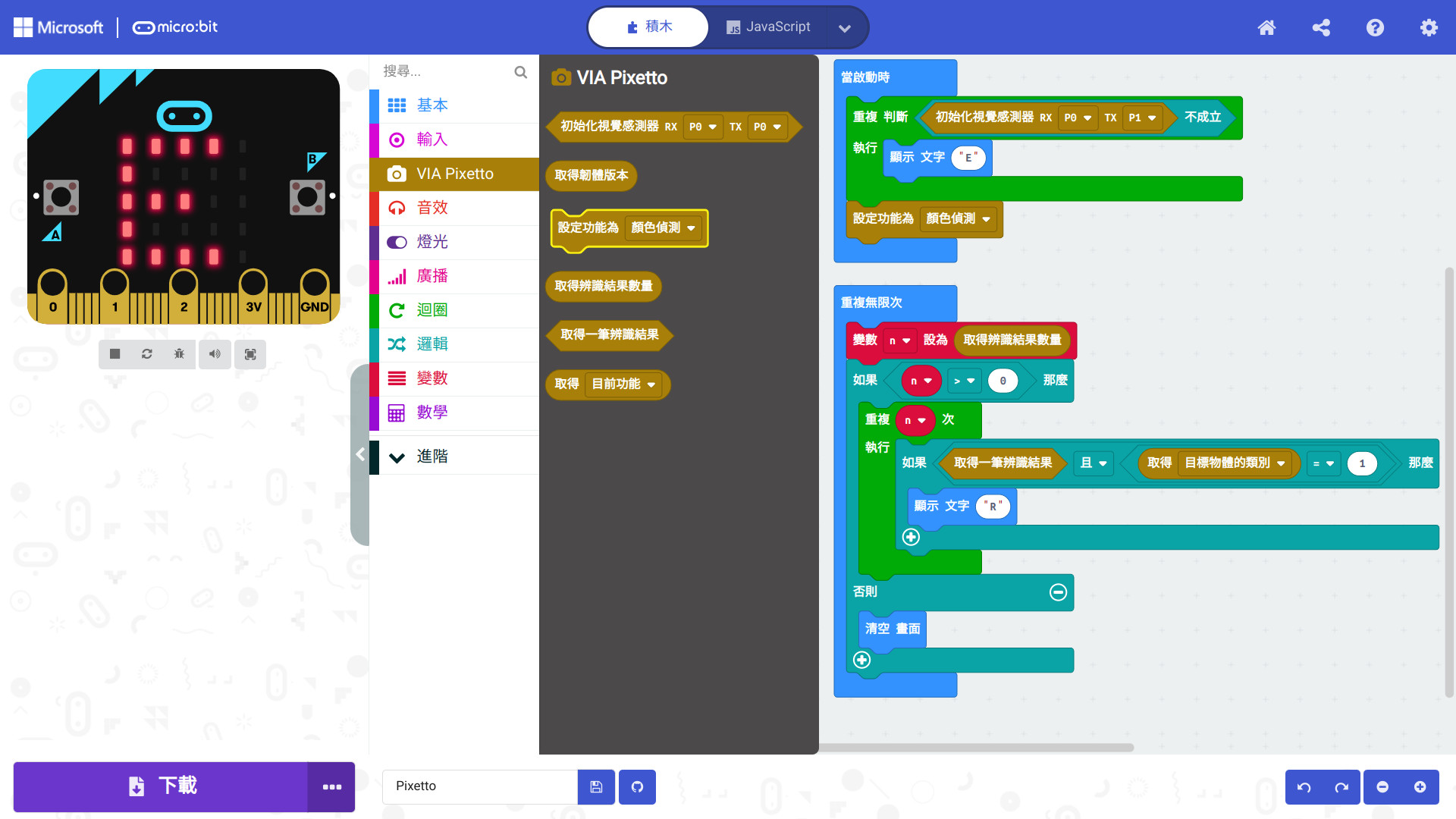使用 Micro:bit 進行創作
以下示範以 Micro:bit 的 LED 顯示 VIA Pixetto 的顏色辨識結果。 本文假設使用者對 VIA Pixetto 與 Micro:bit 的設定與使用方式已有基本的了解。
準備
材料
軟體設定
- 以 Pixetto Utility 設置 VIA Pixetto 的顏色辨識參數。僅勾選紅色,並將辨識數量設為 "1"。
- 開啟 https://makecode.microbit.org/ 並添加 VIA Pixetto 擴展:
https://github.com/pixetto/pxt-pixetto-16
延伸閱讀
範例
當執行以下範例,若 Pixetto 感測到紅色物體,Micro:bit 將會顯示英文字母"R"。